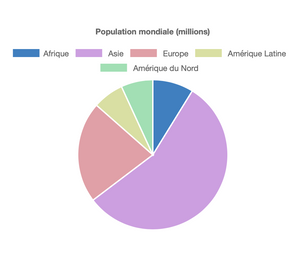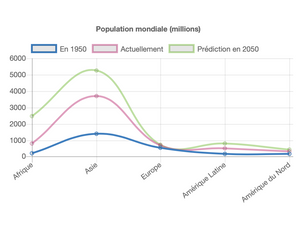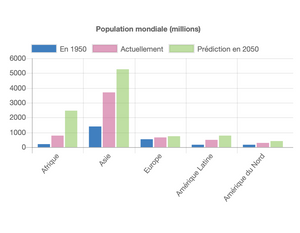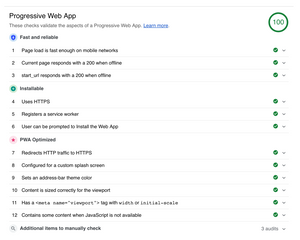PageXL Latest Changes
If you are looking for the website builder, please click here: Create a new site with PageXL
October 13, 2025 (version 4.0.1)
- ⚡️ Account Lock Fix: users who upgraded to a paid plan during or after trial expiration can now save and publish their sites correctly
- ⚡️Color Picker Fix: it now stays open when clicking on RGB input fields or HTML color code field, allowing manual color value entry
October 1st, 2025 (version 4.0.0)
- ⚡️Free plan update: all Free accounts will transition to a 7-day trial of the SOLO plan, offering more features but requiring a paid subscription within 14 days. An information email will be sent.
- ⚡️Section editing has been completely redesigned — it now happens in a sidebar without leaving the page, making it more ergonomic and allowing you to see your changes in real time.
- Section style customization is now also handled in this new sidebar with a much more intuitive interface.
- The number of site publications is now visible in the Dashboard screen.
- Added WhatsApp to social network configuration options.
- You can now add a Cookie Policy and Terms of Sale, in addition to the Privacy Policy and Terms of Use. These 4 legal documents can be easily generated using our service WebLegalAI and pasted into PageXL in Markdown format.
- Regarding the PRO plan enabling e-Commerce with Stripe, all payment methods enabled in your Stripe account will now be visible to your PageXL visitors. For example, you can enable PayPal or others, and Stripe will automatically offer the appropriate payment methods based on your customer’s country.
December 28, 2024 (version 3.0.1)
- Various fixes.
May 22, 2024 (version 3.0.0)
- ⚡️Support for WebP images
- Numerous fixes and optimizations.
March 22, 2023 (version 2.2.18)
- ⚡️New DigitalAgency website template aimed at web designers, single-page version of the one also added in TOWeb 11 recently.
- ⚡️Custom form fields are now reserved for paid PageXL users. They remain visible in page editing as a demonstration but are not published online without a paid plan.
- Various fixes.
March 2, 2023 (version 2.2.17)
- ⚡️New button to automatically create a newsletter to promote your page after publishing it. Note that some browsers such as Safari may block the opening of this page. You need to click on the “popup” icon in the address bar to manually allow its opening.
- Various fixes.
February 24, 2023 (version 2.2.16)
- ⚡️Update of the PageXL affiliate program to adapt it to the new rates.
- Various fixes.
February 17, 2023 (version 2.2.15)
- ⚡️Changes in PageXL prices that was not changed since the app launch 4 years ago.
- Fixed a bug that inserted terms and conditions directly into the main page, which could affect SEO. it is recommended to republish your PageXL sites
- Various fixes.
December 7, 2022 (version 2.2.14)
- ⚡️Supporting Mailzy Lists in Signup sections: to attach a Mailzy list to a subscribe form/section of PageXL, sign up in Mailzy, open the Lists menu, click on the SHARE button of the list you want to use in PageXL, then copy & paste the subscribe form link of the list in the “Email notification subject or subscribe list URL” field of PageXL.
- Various fixes.
September 6, 2022 (version 2.2.13)
- ⚡️Supporting new Stripe API keys
- Various fixes.
January 4, 2022 (version 2.2.12)
- ⚡️Improved picture quality on mobiles
- Various fixes.
June 24, 2021 (version 2.2.11)
- ⚡️Improved quality of section background images
- Various fixes.
May 16, 2021 (version 2.2.10)
- Various fixes.
March 16, 2021 (version 2.2.9)
- ⚡️New feature to generate a downloadable and printable QR code for your marketing material (business card, restaurant menu, flyers, brochures, etc.) to facilitate access to your site. From the dashboard, under your site thumbnail, click on the icon
- ⚡️New website template Il Ristorante showing how to create a restaurant menu accessible by QR code.
- Support for Markdown syntax allowing you to add tables to your texts. The new template Il Ristorante uses this syntax in its sections.
- The YouTube ID under Settings> Social Networks can now be any YouTube URL, as long as it starts with https://www.youtube.com.
- It is now possible to use the <iframe> tag in script fields (PRO or STUDIO plan required).
- Fixed links embedded in texts that no longer opened in external tabs.
- Various fixes.
January 19, 2021 (version 2.2.8)
- Telegram added to social media
- Fixed OG meta generated for Twitter
- Now supporting the new Google Analytics tracking IDs starting with G-XXXX
- Custom domain names now forced to lowercase
- Brexit related adjustments
- Addition of the RON currency (Romanian New Leu) in eCommerce settings
- Removed spaces around Stripe API keys
- Various fixes.
September 16, 2020 (version 2.2.6)
- Fix PDF export issues.
September 15, 2020 (version 2.2.5)
- Fix media upload issues.
July 30, 2020 (version 2.2.4)
- Various fixes.
July 27, 2020 (version 2.2.3)
- ⚡️Improved PageXL’s hosting security now rated A+: submit your page URL at https://www.ssllabs.com/ssltest/analyze to check it.
- ⚡️HSTS compliance to allow access to your site by the HTTPS protocol only. If you have configured a custom domain for your site in PageXL, submit its URL at https://hstspreload.org/ to benefit from this, it’s free and good for your SEO.
- ⚡️Added Google Analytics events when action and checkout buttons are clicked by visitors on your pages.
- Allow entry of Stripe API keys up to 255 characters in eCommerce settings.
- Fixed a certificate issue when accessing to your sites with the www prefix, some browsers could display an alert.
- Various fixes.
May 5, 2020 (version 2.2.2)
- ⚡️Shipping addresses. New e-Commerce option to allow visitors to enter a delivery address separate from the billing address and which allows them to restrict the countries of delivery.
- ⚡️ External images. You can now use external images in sections, just copy and paste the URL of the image into the field of the image browse dialog.
- Improvement of the DNS configuration instructions to attach a domain name or a subdomain to a PageXL site.
- Various fixes.
April 10, 2020
- Various fixes.
March 30, 2020
- ⚡️Improvement of the deliverability of the forms. Emails sent to you when a visitor uses the forms on your page (contact or subscribe forms) will be much less likely to be filtered, especially if you receive them at a Yahoo or Hotmail address.
- ⚡️PRO and STUDIO plans: possibility to insert HTML <script> in any section text. With the FREE and SOLO packages, the scripts are deleted when the site is published.
- Clarification of the help for configuring domains, which gives more precise DNS records depending on whether a subdomain is used or not.
- Various fixes.
March 5, 2020
- ⚡️Extension of the affiliate program to TOWeb. More information.
- Fixed compact / hamburger menu displayed on small screens was not closing after clicking on a link.
- Various fixes.
February 13, 2020
- ⚡️New option “Stick menu at the top” under Settings > Menu if you want your menu to be always visible
- Various fixes.
October 24, 2019
⚡️Launching PageXL’s affiliate program : Sign in and click on the ACCOUNT icon to find your affiliate link and share it:
On social networks (buttons are available directly in PageXL under your affiliate link for that).
On your blog or website by promoting PageXL in a paragraph, a footer, a review, etc.
By email to your friends or customers.
By making video tutorials on PageXL.
On discussion forums about website creation.
Feel free to use our press kit (logos, screenshots, texts …) to highlight your affiliate link and collect more commissions.
September 26, 2019
- ⚡️New styles for buttons : gradient, uppercase, bold…
- ⚡️Facebook Pixel. If you promote your products or services on Facebook, it is recommended to install a Facebook Pixel on your site to optimize your ads and have a follow-up of these events: page view, addition to the cart, payment attempt, sending of contact or registration form .. Go to the page settings under the General tab for more information (under the Google Analytics ID field).
- Support for domain names ending by .co.uk
- Various fixes.
12 July 2019
- ⚡️Support for MP4 video backgrounds. Check the Starry Night, Web Agency, Kilimanjaro and Aerialshots templates for a demo.
- Various fixes.
18 June 2019
- ⚡️Support for subdomains and compound domain extensions like .com.mx. It is therefore now possible to publish several PagesXL sites on different sub domains of the same name: for example to publish a site at blog.your-domain.com, another one at shop.your-domain.com, etc…
- Various fixes.
13 June 2019
- ⚡️Added support for MP4 video files in image sections (up to 15MB).
- Changed Ad position and visibility in FREE plan
- Various fixes
14 May 2019
⚡️ New e-commerce sections to sell products online and accept credit card and Apple Pay payments with Stripe. Here are some examples of what you can do:
create buy buttons, for example to sell products with immediate checkout or sell a single product
sell customizable products (sizes, colors…), for example a bike or furnitures
create a store with a shopping cart to sell a range of products, for example a beauty products shop or a concert tickets store
create an complex product configurator for example a PC builder
The new e-commerce sections are available in the page editor when adding a new section to your site. E-commerce settings such as currency, taxes, or Stripe API keys for payments are available by clicking on under the E-commerce tab. Taxes can be calculated and added at the checkout if your prices are tax-free, and fixed shipping charges can also be added with an option to offer them if the order exceeds a certain amount. However, it is possible to manage several delivery methods by treating them as a selectable product, as demonstrated in the PC builder template.
By default, payments are not charged to be testable even if you do not have a Stripe account. To receive real payments, just sign up at Stripe, copy your Stripe API keys in PageXL, and switch to “Live” mode (PageXL PRO plan required).
- Added “letter-spacing” in the typography settings of the page. This adjusts the spacing of the letters in the section titles and subtitles.
- Added support for LinkedId Ids of the form company/xxxxx for the company pages. For example, enter company/pagexl as your LinkedIn ID in the page settings if your company’s LinkedIn page is “pagexl”.
- Various bug fixes
9 Apr 2019
- Added predefined section templates for faster and more user-friendly page creation (see screenshot below).
- Added a new type of section “Footer” to put text on several columns at the very end of your site.
- Improvement of the preview mode which now allows to have a rendering of the site on several devices. Pressing the Esc key toggles between design and preview mode.
- Improvement of the section toolbar in order to directly access some settings like animations, title shadows, etc…
- Various bug fixes

8 Mar 2019
- Improvement and fixes for sharing the address of your site on social media. Until now, your site’s preview in networks was displayed in low resolution, truncated, or did not display at all (LinkedIn or Twitter). Now a dedicated screenshot is captured when your site is published, and is referenced in its metadata. Share tags for Twitter card have been added, and LinkedIn meta corrected. You must republish your site for this to take effect.
- You can now browse the Unsplash featured collections in the image selection screen, which allows you to find photos by theme for your site.
- Option to display a Google+ sharing icon has been removed following the closing of this social media on April 2, 2019, and addition of an option to display an email icon
- PDF export fixed, it did not work on sites with a lot of images.
24 Feb 2019
- ⚡️ Customizable forms formerly reserved for paid PageXL plans are now available from the free version! You can now create custom forms for your activity and access all types of fields: date, time , single or multiple choices, etc …
- ⚡️ All website templates are now available from the free version of PageXL, and new templates have been introduced in recent days to highlight new additions, as shown a little further down this page.
14 Feb 2019
- New Google Fonts added, as well as more weight variants to better differentiate titles and texts. Access by under the Typography tab.
- New circular display style of the photo in the Image section, see for illustration the new models presented below.
- Adding content styles to sections (Click on then in the section toolbar) that allow to make them floating and create new types of pages as illustrated by these new models:
- In the section editor, new “responsive” options in preview mode (). The new mobile/tablet/computer icons are displayed at the top right only if your current device screen allows this simulation (horizontal resolution> 768px)
- Tooltips added to the section toolbar for better understanding and easier access to section customization features.
- Added a link to the Online.net documentation on DNS zone when using a custom domain name (“Save & Publish to your own domain name” choice)
- fix: better compliance of your pages with W3C standard
- fix: when using a form on your page, the checkbox field (multiple choice) or radio button field (single choice) did not correctly reflect the choice(s) selected by the visitor in the mail sent to the webmaster (you).
- fix: when creating a new site, template thumbnails were not displayed correctly when the window was resized.
11 Jan 2019
- It is now possible to register and log into PageXL in 1 click with your Facebook/Twitter/Google account without having to register with an email & password. If you already have a PageXL account created with email & password and you now want to connect with a social network account for convenience, you have nothing to do if the email address of the social account is the same and has been verified by sending a PIN to be entered in PageXL.
- Improved edition of links: an icon shows the type of link and a help screen shows link examples. Support added for phone links, sms, skype and https://www.paypal.me links to accept payments easily on your site.
- After publishing your site, share buttons on social networks are proposed to share the information easily with your contacts.
- You are not logged off anymore after reloading PageXL and you do not have to login each time you open PageXL, sessions are kept for 7 days.
- Instant image editing of your sites. Previously images were sent to our servers before appearing on your site, now they are sent only when the site is published.
25 Nov 2018
- New section to add charts to your pages (Line, Bar, Pie, Radar…). Click then to insert a chart in your page, then use to change the chart type.
- New option to turn your pages in Progressive Web Application (PWA) that makes it easy for users to install it on their mobile or desktop device and run it offline. This also allows your site to have a score of 100/100 in Google Lighthouse test in the category “Progressive Web App” and therefore to benefit from better SEO. This option is available in the page settings under the Favicon tab.
13 Nov 2018
- Sites can now be exported as PDF files. To export a site, you have to publish it, then click on the icon symbolizing a page under the preview of your sites in the home screen. This feature requires a PRO or STUDIO plan.
- The “Photo Gallery” section now displays a carousel of images when an image is enlarged, allowing you to see the entire album of the section by scanning images (touch and mouse supported) without having to close and open the images of the section one by one. The carousel also displays under each image its title and description.
- Ability to hide a section so that it is not published. This makes it possible, for instance, to duplicate a section and to keep the previous version hidden in reserve if further retrieval is necessary. Or to do A / B testing.
- Detection of obsolete browsers. An invitation to update the browser is displayed to your visitors if a PageXL site is displayed in Internet Explorer 6-11.
- PageXL user interface now available in Spanish.
- Adjusted image loading settings (lazyloading):
- disabled on the first 2 sections of the site
- disabled if the site has less than 3 sections
- Images now start to be loaded when they arrive at 500px from the bottom edge of the screen.
1 Oct 2018
- Max picture file size increased from 2MB to 5MB
19 Sep 2018
Improved Google Analytics (GA) supports (demo above): your page using GA will now automatically trigger the following GA events helping you to analyze your visitors behavior:
When the visitor scrolls down to 0%, 25%, 50%, 75% and 100% of your page
When the Contact or Subscribe forms are sent
When a picture is loaded
When a menu entry clicked
When a video is started, paused and ended
When a picture is enlarged
To track those events in GA, select BEHAVIOR > Events or REAL TIME > Events. Tips: you can create Event-based Goals in GA to analyze your conversion rate, for instance when your contact form is submitted!
3 Sep 2018
- Added 3 new styles for picture section
- Added 4 new angles to section background gradients
- Fixed CSS styles & the checking of latitude and longitude parameters of map section
31 Aug 2018
- Added 2 actions buttons to video section and a second action to picture section
- Fixed a bug on bottom menu margin
28 Aug 2018
- Added supports for International Domain Names (IDNs), ie. domain names with accented characters
20 Aug 2018
- Added a new section for FAQ management (demo above). Under IE 11+ & Edge, all the answers are opened since these browsers do not support yet some HTML5 tags
- Fixed line-height and margin-bottom of bullet lists
14 Aug 2018
- Links starting with http are now opened in a new browser window/tab
- Bullet lists style fixed
11 Aug 2018
- Fixed a bug with favicons showing a 403 error
1 Aug 2018
- Added a new section for publishing videos. Supported formats: YouTube, Vimeo, DailyMotion, Facebook, Twitch, Wistia, MP4 urls